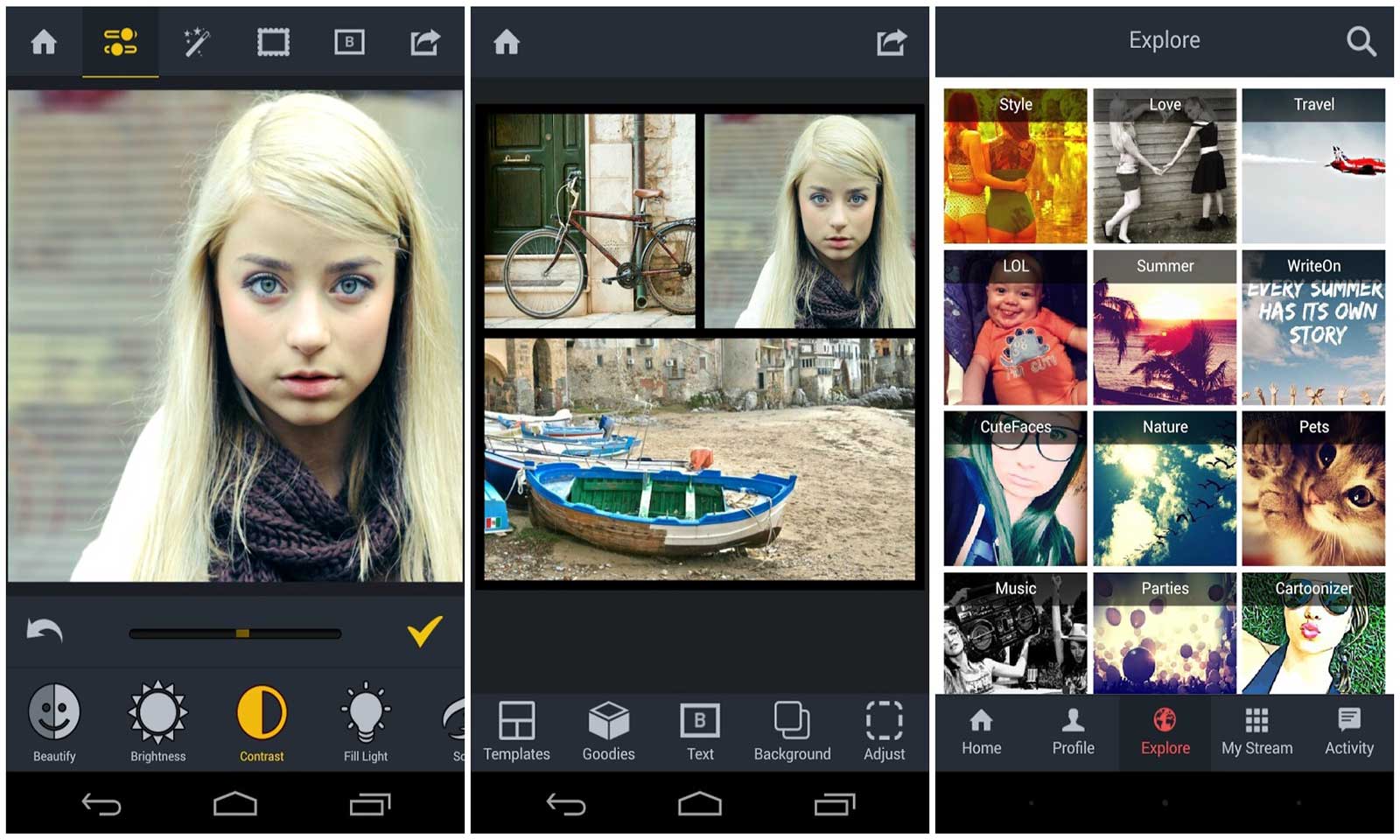Thanks to the many improvements in smartphone cameras, mobile photo editing apps are more popular than ever. Everyone wants to make small adjustments to make their shots more original. So, your search for retouching app in Google Play Store will give you enough results to make you lose your mind. To avoid this, we’ve put together a short list of the best apps for editing your photos from Android.
 Snapseed
Snapseed
Snapseed is undoubtedly the most complete and well-known photo editing application. The tools offered by this application are simply remarkable. You can do just about anything with Snapseed: cropping, brightness adjustments, detail adjustments, the app includes a brush tool. Snapseed offers a series of very effective filters, including an “HDR” effect that enhances the brightness, and offers more options once the photo is taken. If you forget to turn on HDR, the suggested filters are particularly useful. Recently, Snapseed has updated itself to offer a new feature that allows you to embed text in your snaps. This way, you can clearly get some really funny and pretty results. A must have, and free.

 VSCO Cam
VSCO Cam
VSCO Cam is undoubtedly one of the leading applications for photography enthusiasts. In addition to being a real social network for sharing photos, the application has very effective editing tools. With an elegant interface, the application is not a masterpiece of inspiration, but it is still quite simple, even if it will take a while to get the hang of it. However, when you see all the possible settings, VSCO Cam is definitely worth a look. By the way, most of the most famous Instagramers use VSCO Cam. Indeed, this free application is very complete to rework their photos before posting them on the social network. The experience can also be taken further with in-app purchases.
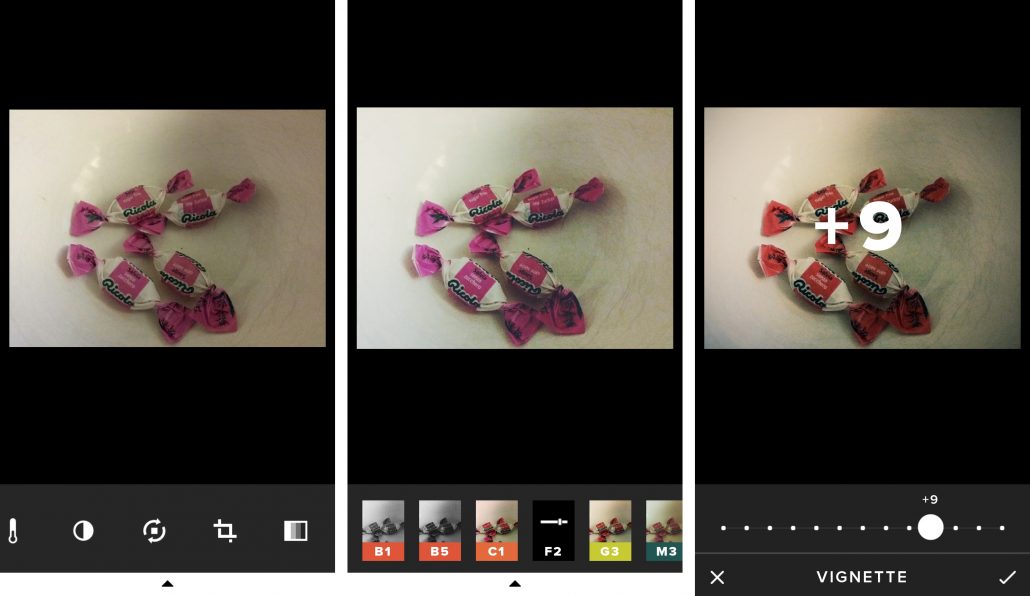
 Adobe Photoshop Express
Adobe Photoshop Express
With Adobe Photoshop Express, Adobe has finally decided to offer a complete photo editing tool for smartphones and tablets. The tool proves to be very complete, even if it is less than the PC and Mac versions. In any case, the possibilities offered on a smartphone are vast. It allows you to do almost everything, from cropping to brightness and color adjustments. You can also erase red eyes and apply filters among the forty proposed. Another capability is Adobe Photoshop Express, which allows you to edit large photos like RAW files. Like VSCO Cam, Adobe Photoshop Express is free and offers in-app purchases that provide additional features such as more in-depth nighttime photo editing.
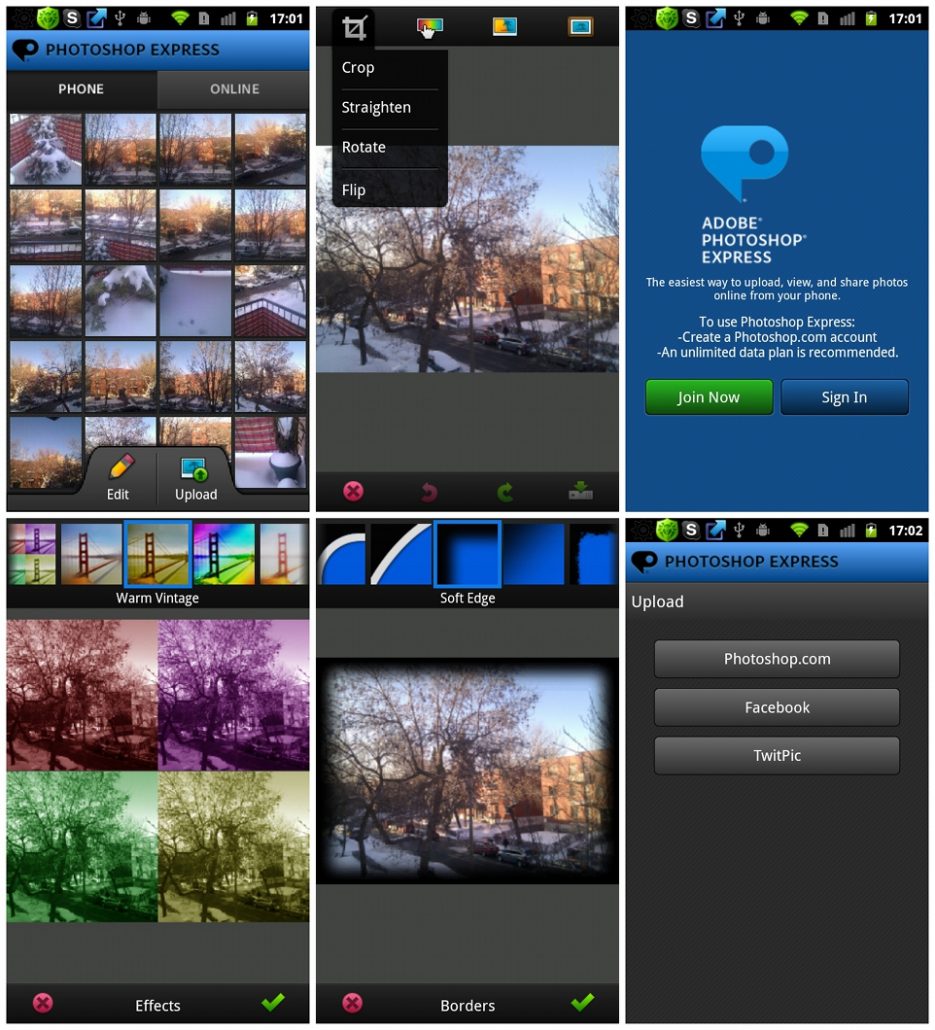
 Cupslice Photo Editor
Cupslice Photo Editor
Cupslice is a photo editor that relies heavily on elements like filters to provide a better experience. In addition to the filters, the app includes a plethora of stickers, thanks to developers who strive to keep up with the latest trends to bring you the latest stickers. Filters can also be customized to give the desired appearance. There are also basic tools for editing photos such as cropping, hue and saturation adjustment, black and white, collages, brightness and contrast settings. It’s not one of the most complex photo editing apps, but it’s completely free. Beware, Cupslice has bugs here and there…
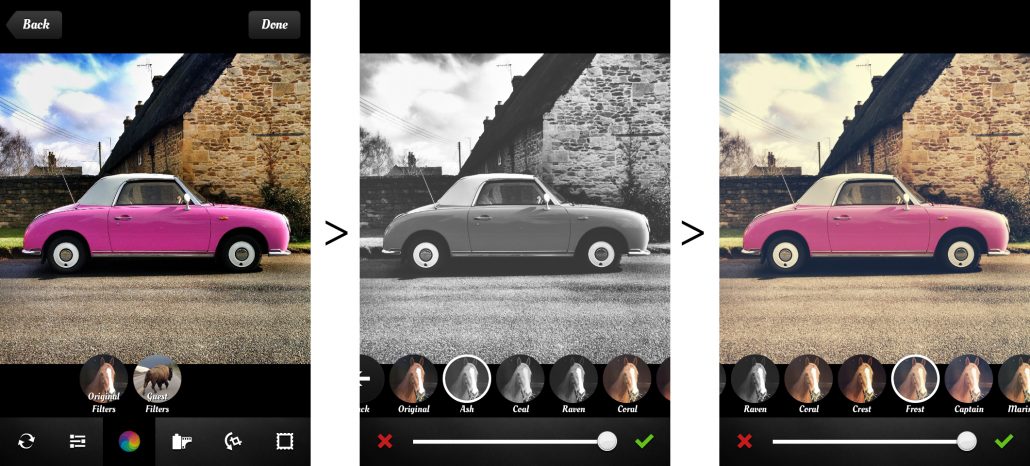
 Photo Editor Pro
Photo Editor Pro
Photo Editor Pro is very popular, with over 50 million downloads, and over a million reviews to date. It’s a good mix between a modern “filter editor” and a standard editor, with many features that support both types of editing. You’ll find options such as sharpen and blur modes, temperature control, as well as saturation, hue, contrast and brightness settings. You’ll also find stickers, frames, filters, and the ability to add text to images to create your own memes. Finally, it is totally free.

 Autodesk Pixlr
Autodesk Pixlr
Editing your photos is fun, but you don’t want to spend hours on it either. That’s where Autodesk Pixlr comes in. The principle of this application is extremely simple. Most photo editing applications are very precise and allow you to go into detail, and therefore spend a lot of time. Pixlr offers to edit your photos in a few seconds, and very easily. So you can crop, trim or enhance an image with just a few touches and with almost unlimited effects: there are over 2 million possible combinations of effects! Borders, frames and coverings are also included. It is clearly an indispensable application for an excellent result in just a few seconds.

 PicsArt Photo Editor
PicsArt Photo Editor
PicsArt has been around for a very long time and has accumulated over 250 million downloads to date. In the interest of modernity, the developers have taken care to update the application. You’ll find many of the usual features, including light editing tools, as well as filters, text, stickers and collages. PicsArt has over 100 editing tools and a community of creative people who share their work. You can also use this application to generate animated GIFs.
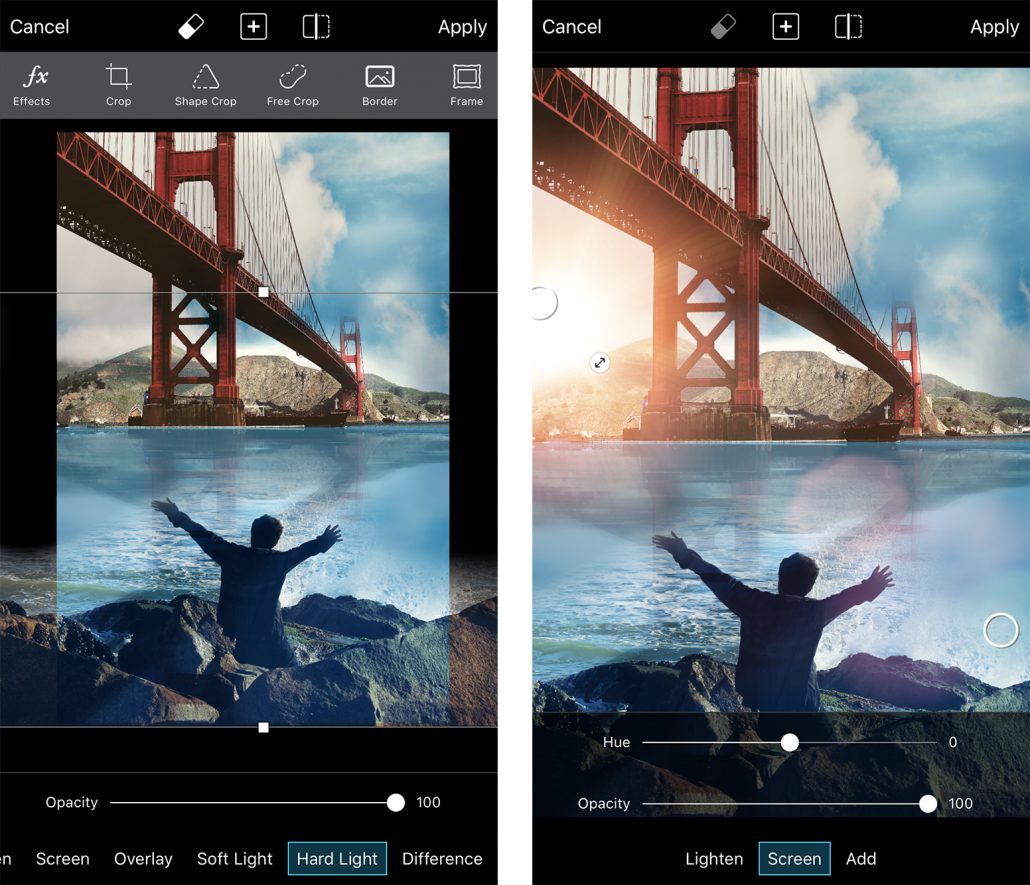
 Blurize
Blurize
Blurize is a bit special. The app allows smartphones with dual cameras to take photos with a bokeh effect, which is a blurred effect on a plane. The application is very easy to use and straight to the point. It has no other claim than to offer the possibility to apply blur effects. You “color” an area of the photo with your fingertip and a bokeh effect, i.e. blur, is applied. It is of course possible to choose the density of the effect for a refined result. Particular and nice, notice to the amateurs.
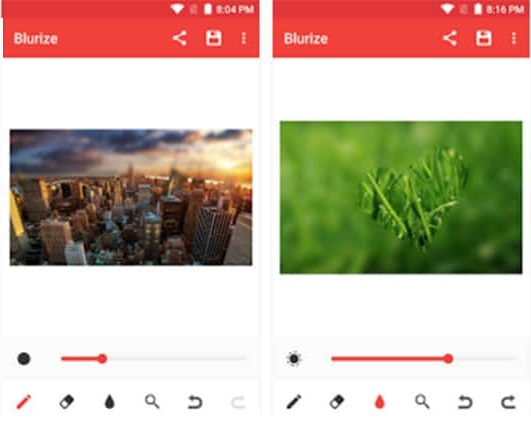
 Facetune
Facetune
What would be a list of the best photo editing apps without at least one app dedicated to selfies. So let me introduce you to the app, Facetune. Given the number of features on offer, it should make users who spend their time taking pictures of themselves with their smartphone’s front camera very happy. Every conceivable correction option is included. You can touch up wrinkles, dark circles, and even whiten your model’s teeth! Take it a step further by changing the color of your eyes to add an artistic touch to your images. An application which, however, is not free: 3,99€.
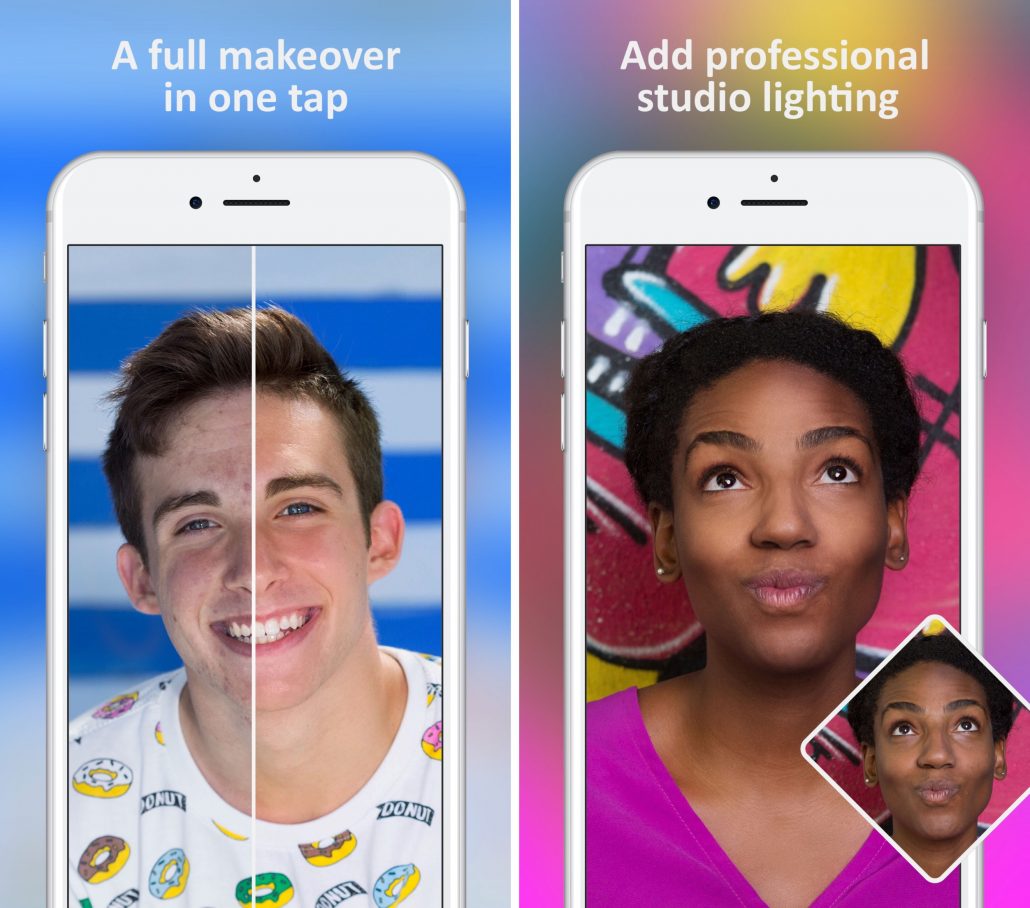
Note that none of these applications has the editing capability of a Gimp, Lightroom or even a full Photoshop. To edit your photos in a professional way, you will always need a computer!