At the #MicrosoftEDU conference in New York this month, attended by CEO Satya Nadella, Microsoft introduced a range of products and services for education, inspired by teachers and students around the world.
This array of solutions highlighted a new Windows experience – Windows 10 S, reinvented modes of classroom collaboration with Microsoft Teams, and innovative Minecraft and mixed reality features to fuel the creativity of students and their teachers. Microsoft also unveiled a new computer specifically designed for students: Surface Laptop, as well as a line of Windows 10 S PCs for elementary and high school classes.
Windows 10 S: making it easy and secure to work in the classroom
The Windows 10 S platform offers a new, simplified Windows experience that combines security and performance. With Windows 10 S, applications used by students and teachers are downloadable from the Windows Store. They are subject to an initial security check before running locally in a “secure container”, thus guaranteeing the proper functioning of the operating system. Connection times are extremely fast and the experience is very smooth, allowing each user to learn easily and focus on learning, without unnecessary distractions.

Windows 10 S will launch during the next quarter and will offer the full app features. For example, the full version of Office 365, which offers the full potential of Microsoft Word, Excel, OneNote. Let’s not forget the applications most used in an educational environment: educational tools, security management tools, content editors or interactive whiteboards for example.
The Microsoft Edge browser in Windows 10 S will allow students to better organize their research and work with new tab management features. With Windows Ink, a built-in feature of Microsoft Edge, students will also be able to annotate a web page directly and share it with their peers. Microsoft Edge is compatible with the websites most frequently visited by teachers and students.
With Windows 10 S, Microsoft’s goal is to expand its open and dynamic partnership-driven ecosystem. OEM partners including Acer, ASUS, Dell, Fujitsu, HP, Samsung and Toshiba are offering a range of new Windows 10 PCs for education today, starting at $189. Over the next few months, these partners will also offer a range of Windows 10 S devices, from powerful yet affordable products with Windows Ink and touch to premium devices.

Microsoft Teams: bringing collaboration into the classroom
Microsoft Word, Excel and PowerPoint Online already allow students to co-edit documents in real time. The new application for collaboration and instant team exchange, Microsoft Teams, available this year in the “Microsoft Store for Education”, multiplies the fields of possibilities, making Microsoft Teams the digital platform of reference in the classroom, where each actor comes to work and learn with others.
For example, with OneNote Class Notebooks included in Microsoft Teams, teachers can easily communicate content to the class, grade assignments, customize learning levels, and easily interact with students, parents, and school staff.
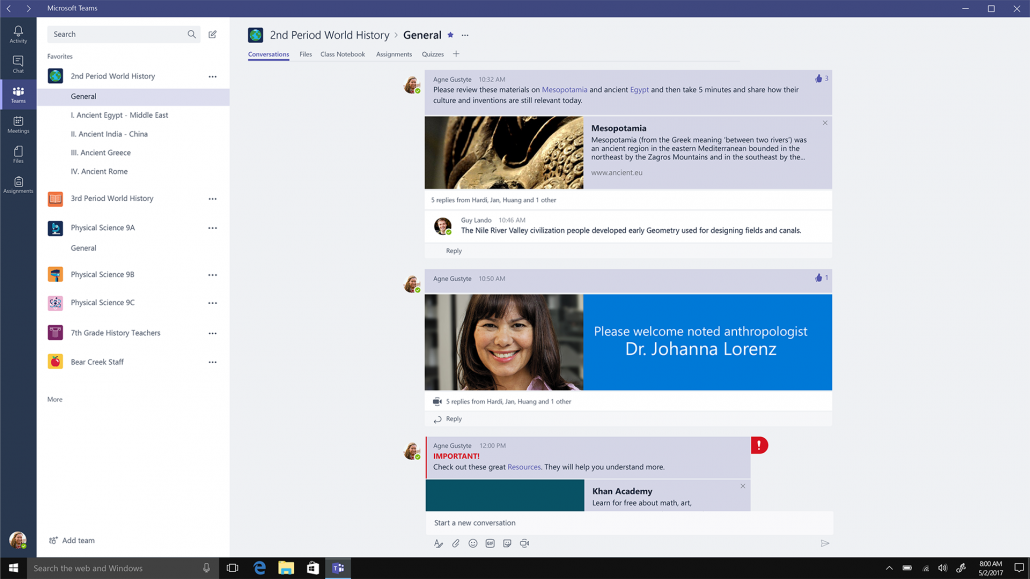
Teams also allows teachers to embed rich and engaging web content, invite outside speakers, and leverage solutions from educational partners such as Busuu, Canvas, Flipgrip, and Kahoot! Last but not least, Teams helps students develop the communication and collaboration skills they will need for the future.
Code Builder for “Minecraft: Education Edition”: to learn code at school
To date, teachers in more than 100 countries are using Minecraft: Education Edition in their classrooms to promote creativity and collaboration in schools. Minecraft has thus become the preferred resource for students and teachers to study digital citizenship, to instill creative solutions to problems or to allow for personalized assessment of each student throughout his or her curriculum.

With Code Builder for “Minecraft: Education Edition”, Microsoft reveals a new asset in its game. This new feature is designed to facilitate the acquisition of code fundamentals by combining the two open worlds of Minecraft and the most popular code learning platforms such as Tynker, ScratchX, as well as MakeCode, Microsoft’s new open source platform. Players can move, build and create in Minecraft by writing lines of code.
A free one-year trial of “Minecraft: Education Edition” and the Code Builder extension is available today for schools worldwide within Windows 10 in the “Microsoft Store for Education.”
Free offers for teachers and students: to create the world of tomorrow
To make it easier for the educational community to embrace Windows 10, Microsoft is offering teachers and students :
- Free one-year subscriptions to “Minecraft: Education Edition” for new Windows 10 PCs for education,
- The free availability of Windows 10 S for all schools already equipped with Windows Pro PCs,
- The free provision of Microsoft Office 365 for Education with Microsoft Teams,
- The availability of a free trial version of Microsoft Intune for Education.

3D and Windows Mixed Reality: bringing creativity to the classroom
With 3D and Windows Mixed Reality, Microsoft is equipping every teacher with a set of tools to create educational programs for students and their peers. Microsoft is also announcing a new Windows 10 feature due in late 2017 – View Mixed Reality. This mixed reality experience feature will allow users to view real-world 3D content on their screen using a simple RGB camera.

Microsoft also announced a new strategic partnership with Pearson, one of the world’s largest education groups, which is working on integrating 3D and mixed reality into high school and college curricula. By the start of the 2018 school year, Pearson will be offering health, business, history and STEM (science, technology, engineering and math) courses on devices equipped with Windows Mixed Reality.
For more information, visit the Microsoft website.



