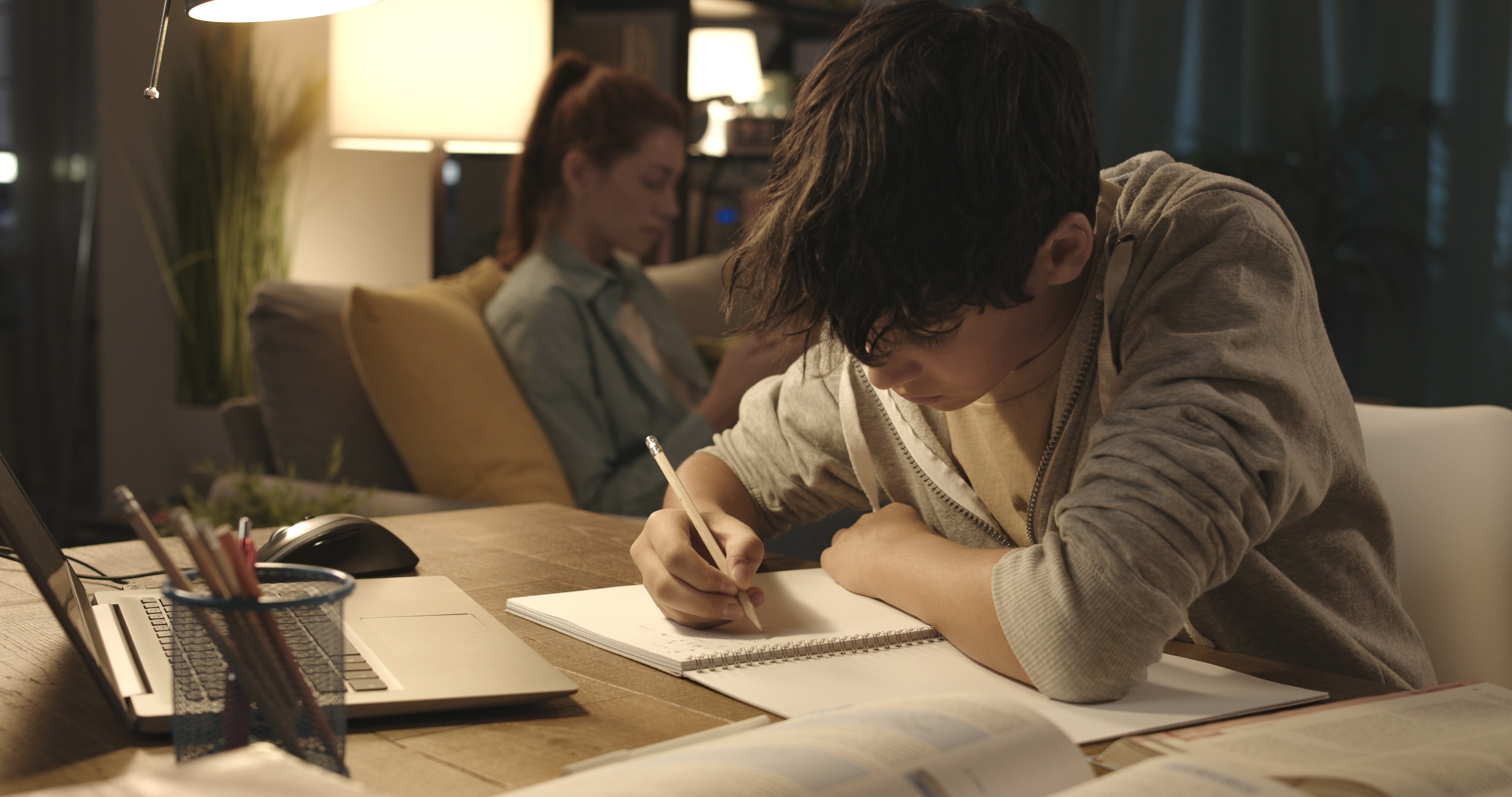When it comes to studying, it’s easy to get lost in your notes and ideas. That’s why we’ve put together 5 of the best apps that can help you work more efficiently.
Each of these applications is designed to make students’ lives easier, both in the classroom and at home.
Office Lens
This application from Microsoft allows you to take pictures of documents, your classroom blackboard, a textbook page and more, and converts them into editable text that you can then share.
My Study Life
My Study Life is a free app that allows you to store homework, exam and course information in the cloud and manage it anywhere from any device. You can even access your data offline. In addition, you can set tasks and reminders and synchronize information across multiple platforms. Other useful features include the ability to see when your assignments are due or late for each of your classes, and if you have any scheduling conflicts between classes and exams. You will receive notifications for unfinished tasks, upcoming exams and class schedules.
Scanner Pro
As the name suggests, ScannerPro essentially allows users to turn an iPhone or iPad into a portable scanner. The features offered are particularly useful when searching for or using physical texts that need to be used in multiple locations. You can scan book pages in the library without having to borrow multiple books. Once you have scanned the study material you need, you can then upload it to the cloud. There are also options to create workflows to manage all steps of any process within the application. ScannerPro recognizes text in photos so that all your photos are equally searchable. It’s a simple and convenient way to go paperless.
Forest
If you’re one of the many college students who study remotely, you’ll understand that studying at home isn’t as easy as it sounds. Distractions are everywhere, and even more tempting when it’s time to procrastinate.
The principle of Forest is simple – each time you start working, you plant a seed. This seed will become a tree as long as you stay on the application and resist the temptation to use your phone. If you maintain this focus, you will eventually have your own virtual forest.
The best part about this application is that this reward-based model results in real change. You can earn virtual coins for focus, then use them to plant trees through Forest’s nonprofit partner Trees for the Future.
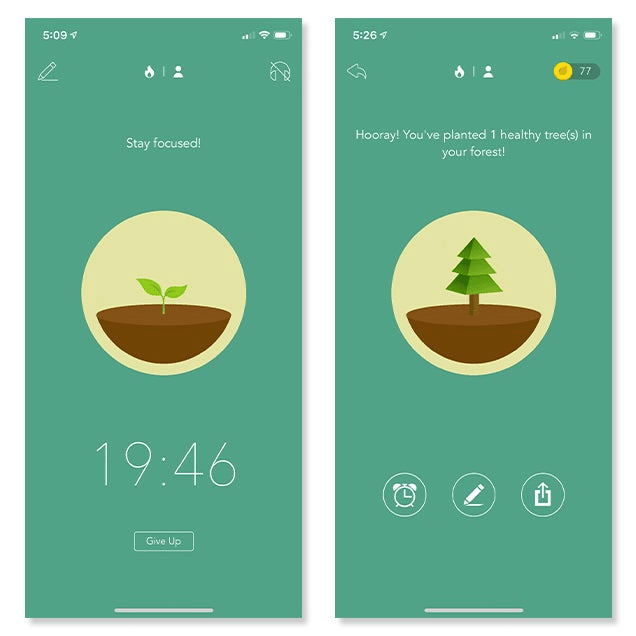
Amerigo
Amerigo is an enhanced file manager that allows you to manage and organize local and cloud-backed files. Indeed, it allows to connect simultaneously to several services such as Dropbox, OneDrive or Google Drive. As a result, Amerigo makes it easy to free up space on a smartphone and centralize access to files stored in the cloud in one place. The application is available on Android and iOS, and a desktop version also exists, bringing Amerigo on Windows and macOS.