There’s nothing more frustrating than watching your smartphone’s battery drain faster and faster. To remedy this, a small inspection of the installed applications is required. Some of them consume a lot of resources while they are generally very little used. Others probably deserve to be uninstalled. To help you sort through the issues, Avast has released an Android app performance and trends report based on information gathered from three million users.
The Avast Performance Report lists the top apps and tests their impact on smartphone battery, storage and data usage. This ranking differentiates between two types of applications: those that run from startup in the background, and those that are user-activated.
Top 50 most installed Android applications

Applications that run automatically in the background
This ranking presents the applications that have had the greatest impact on mobile devices on several levels: autonomy, storage and data plan. In Q1 2017 , the list of the most resource-intensive apps running in the background is dominated by built-in or pre-installed apps. These include Samsung’s AllShare, ChatON or Push Services applications as well as Google Plus, Hangout and Maps.
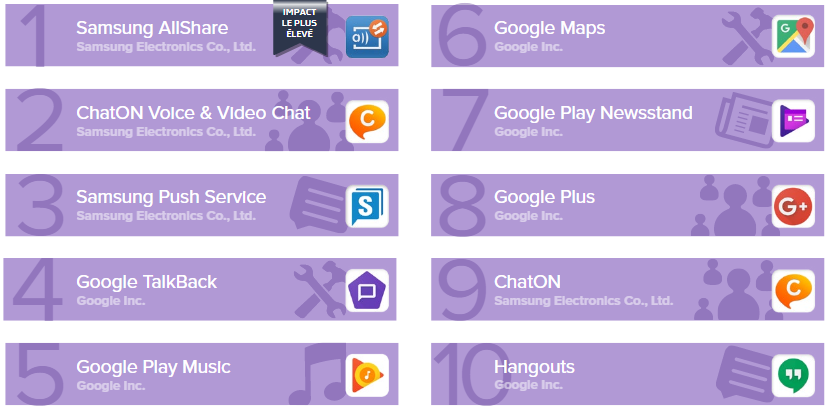
TOP 10 PERFORMANCE-AFFECTING APPLICATIONS THAT RUN AT STARTUP
User-activated applications running in the foreground
Samsung’s WatchOn pre-installed remote control app (also known as “Peel” on some new devices) allows you to change channels on your connected TV… but uses a lot of battery power. The simple word processing application Google Docs is the 2nd most voracious on your phone. Use another similar tool such as Microsoft Word to solve the problem.
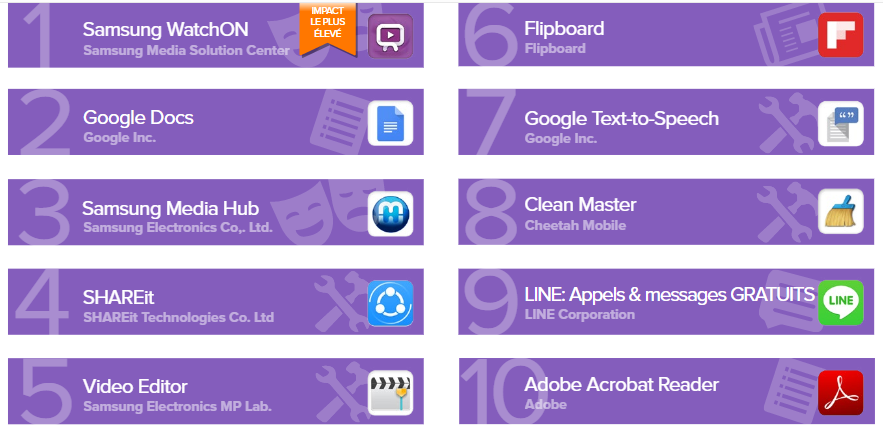
TOP 10 PERFORMANCE-AFFECTING APPLICATIONS RUN BY USERS
Top 10 most storage-hungry applications
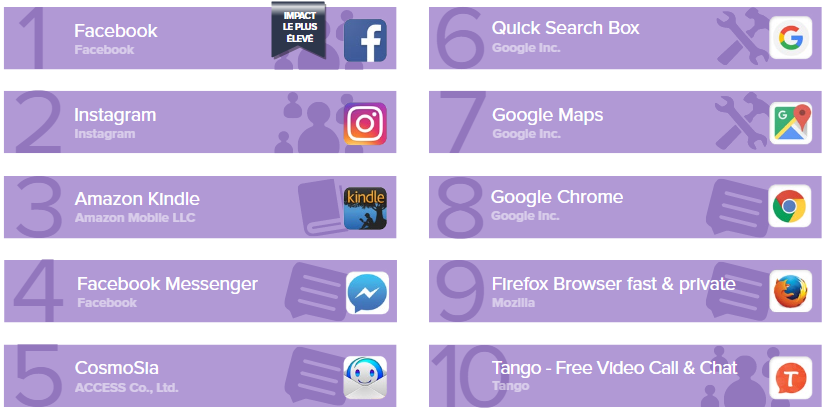
TOP 10 STORAGE-HUNGRY APPLICATIONS THAT RUN AT STARTUP
Top 10 applications hogging data traffic
Some applications consume your mobile data capacity even when you are not actively using them. The final top 10 contains the Facebook and Instagram apps. Disable these applications or remove their background activity to manage your phone plan usage when you’re not connected to a Wi-Fi network.
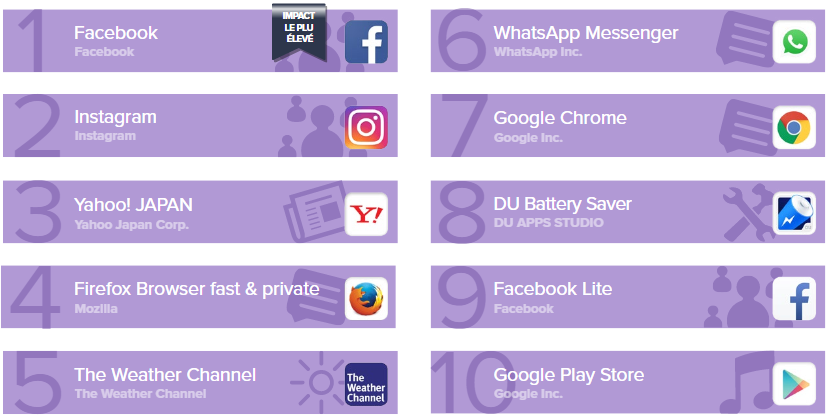
TOP 10 APPLICATIONS HOGGING DATA TRAFFIC AND RUNNING AT STARTUP
Mobile games
Candy Crush Saga or Soda Saga are at the top of the list of the most resource-intensive games on Android. The list is more or less the same since the last application report issued 3 years ago.
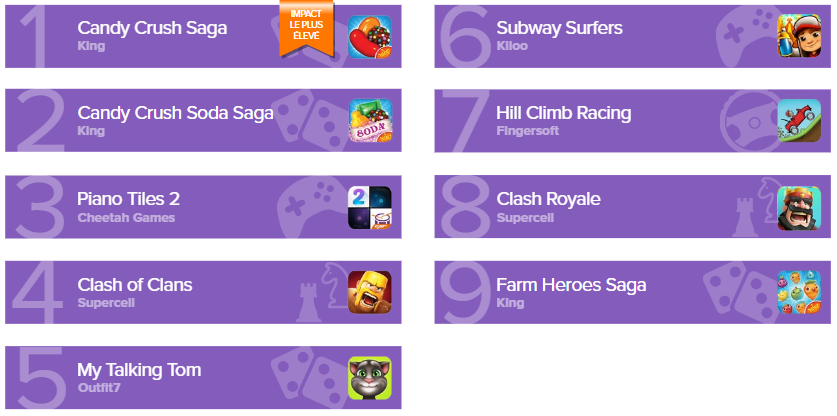
TOP 9 APPLICATIONS AFFECTING PERFORMANCE
7 ways to improve battery life
- Limit notifications to save battery life, improve performance and limit mobile data.
Notifications are one of the most useful mobile innovations ever, reminding you of important appointments or telling you about a new message you’ve received. However, not all notifications are necessary and they are often resource intensive.
- Limit performance loss and battery usage
Reduce background features, app refresh intervals, space used for storage or notifications.
- Free up space
Apps accumulate a lot of useless data over time. Use Avast AVG Cleaner for Android to remove temporary files.
- Reduce the amount of data used
Disable background data transfers and offline reading features of the application if you don’t want to use mobile data.
- Disable Wi-Fi, Bluetooth and GPS capabilities
To maximize battery life, disable any hardware features you don’t need.
- Turn down the screen brightness
Unless you are in direct sunlight, we recommend that you turn down the brightness level of your phone’s screen. Why? On most large tablets and smartphones, the display is responsible for about 80% of battery usage.
- Get rid of apps that impact performance
The AVG Cleaner for Android application scans for applications that hog your device’s battery, storage and data traffic. If you don’t use them, feel free to uninstall them and look for less resource-intensive alternatives.



